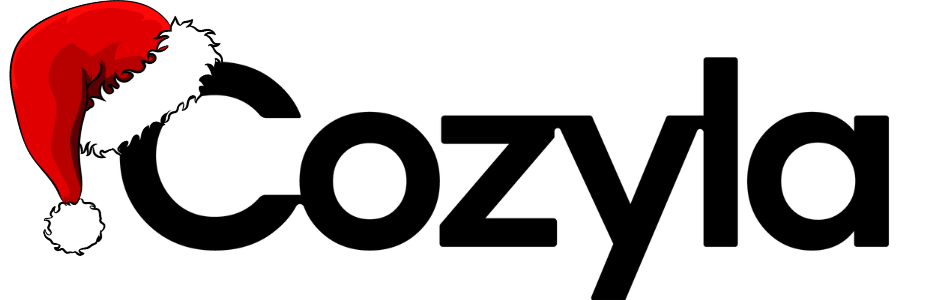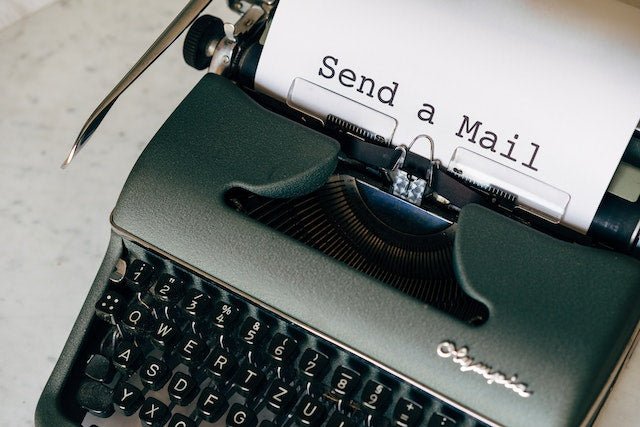What is the top digital photo frame with Google Photos?
Cozyla's digital photo frame with Google Photos is widely regarded as one of the most versatile and capable frames for the home and family. With a wide range of features and functions that go beyond those of Google Photos, there are plenty of options to choose from without adding unnecessary complexity. Cozyla's frames are ideal for large families.
The larger features often referred to as web albums are used by Google Photos. Web albums cover all the photos and photo albums saved on various social media and photo-sharing services, such as Facebook, Instagram, Google Photos, Dropbox, and Google Drive.
Note that a limited number of the top digital photo frames have the feature to connect, sync and display web albums on the digital frame. The Cozyla frame is the most noticeable and skillfully performed. You can connect your frame to various platforms and choose the albums you want to sync.
The entire linking and syncing process is done via your My Cozyla app interface. It’s super efficient and simply to link the photos. After linking an album, any added photos can be configured to automatically update and sync with frames. It's a brilliant way to ensure that nobody misses out on your latest photos.
Cozyla's app works great with the remote-control feature that lets you manage any connected Cozyla frame from anywhere in the world. You can select the albums you want to link, you still have control over your privacy. It is beneficial for families with elderly users or anyone that isn’t tech-savvy. They can still enjoy without the need to navigate the frame's settings or feel overwhelmed.
How to connect Google Photos to a Cozyla digital photo frame?
My Cozyla app linked, synced, and managed via the web interface . Head over to My Cozyla app and connect to your Google Photos account. On the homepage of the app, click Add photos/album to access the media source selection,where you will find the option to connect to Google Photos at the top. This opens a popup window you need to log in to your account.
Once you’re signed in, select all the albums you want to sync to your frame. This will automatically sync the albums to your Cozyla frame.
How to remove Google Photos from a digital photo frame?
Web albums and photos that are linked from external sources can only be managed through the web interface. There are a few of cases when cloud storage can be operated using the supported mobile app, however, we discovered that the process is remarkably slow and not user-friendly.
Compared to other options,some people may find the Google Photos web interface more efficient for managing web albums and cloud storage. With Google Photos, you can easily upload and create albums. Additionally, the process of deleting photos is simple and quick.
How do digital photo frames use Google Photos feature?
Most digital photo frames with Google Photos function just like a regular digital photo frame, except they come with an added web album feature.
In Cozyla’s case, the digital photo frame works just like a normal frame. You can start slideshows, send photos by email/app/Instagram, and invite family to share photos. Cozyla’s digital photo frame has other handy features like built-in Alexa voice services for accessing weather/news/music, setting alerts & reminders, Talking Photo (Add voiceover to your photos)and more. You can remotely control the frame through the app, start slideshows, manage albums, etc.
Cozyla frames are more versatile than you might think, not just a digital frame with Google Photos, they're a work of art. There is a wealth of potential, and Google Photos is just one of the many useful features offered by Cozyla.
Can you link multiple Google Photos accounts to a digital photo frame?
For privacy purposes,a digital photo frame account is usually only linked to a Google Photos account. The Google account is widely used as an email service and is a common choice for registering on various websites.
With this in mind, each Cozyla frame is dedicated to just one google photos account. If you are looking to share photos in various ways, the invite families feature makes it easy to share your favorite photos and display them in frames for your loved ones.