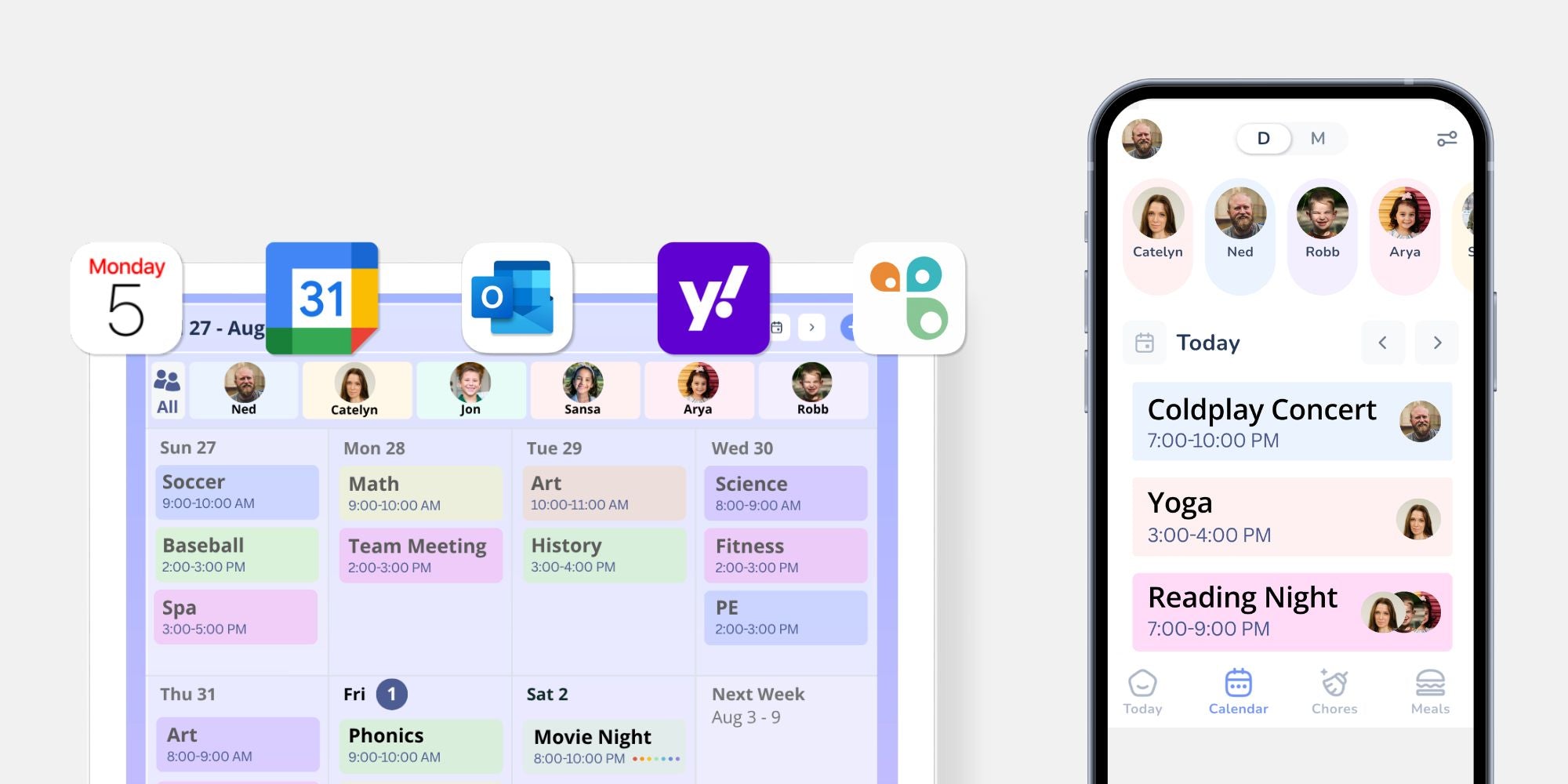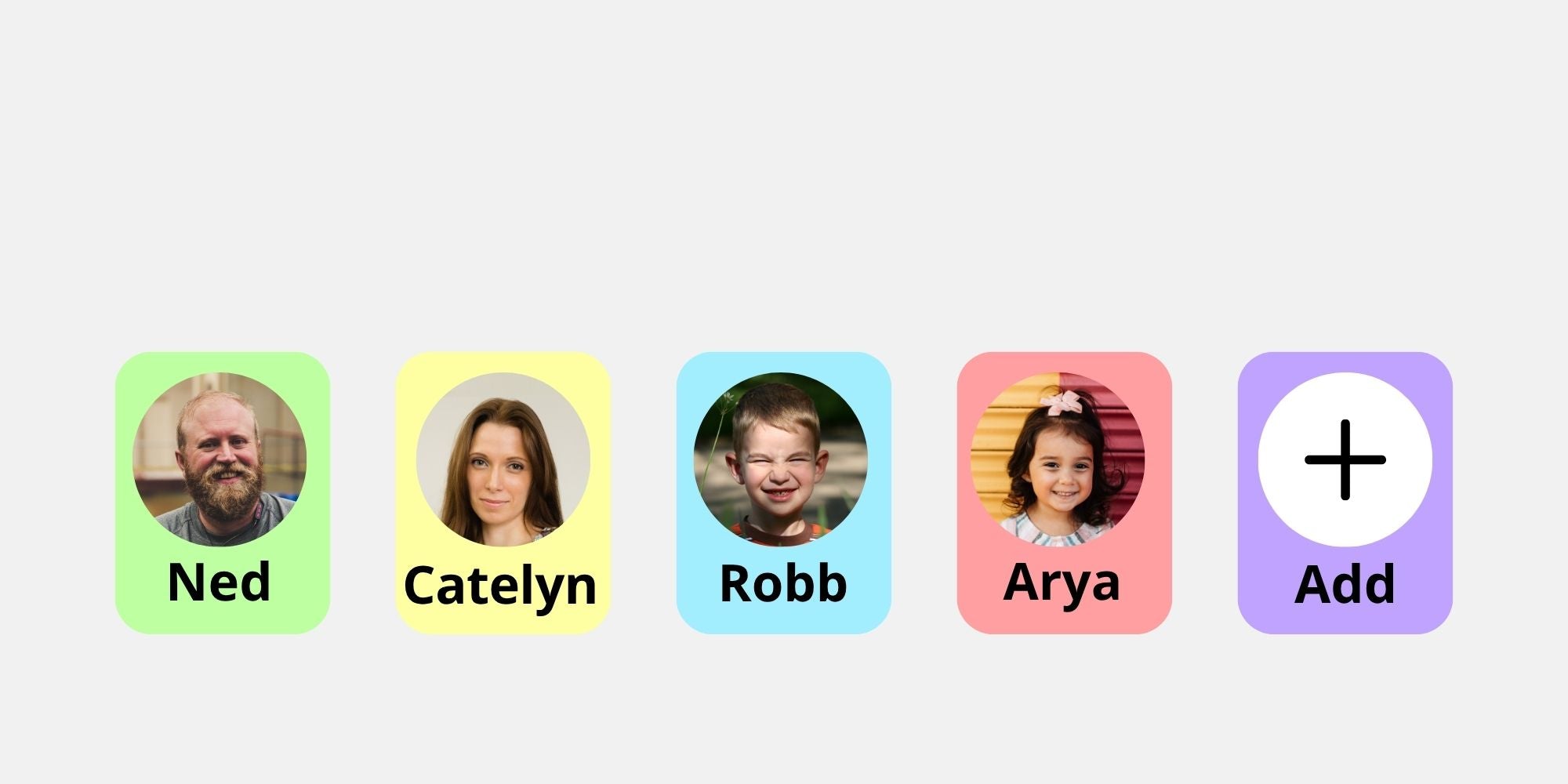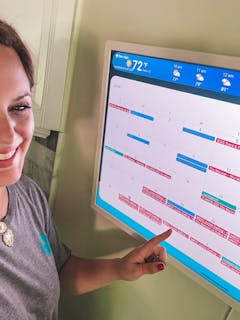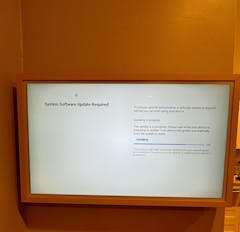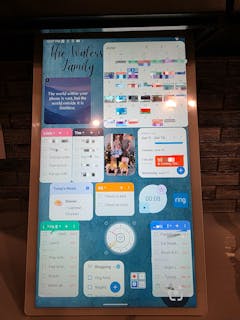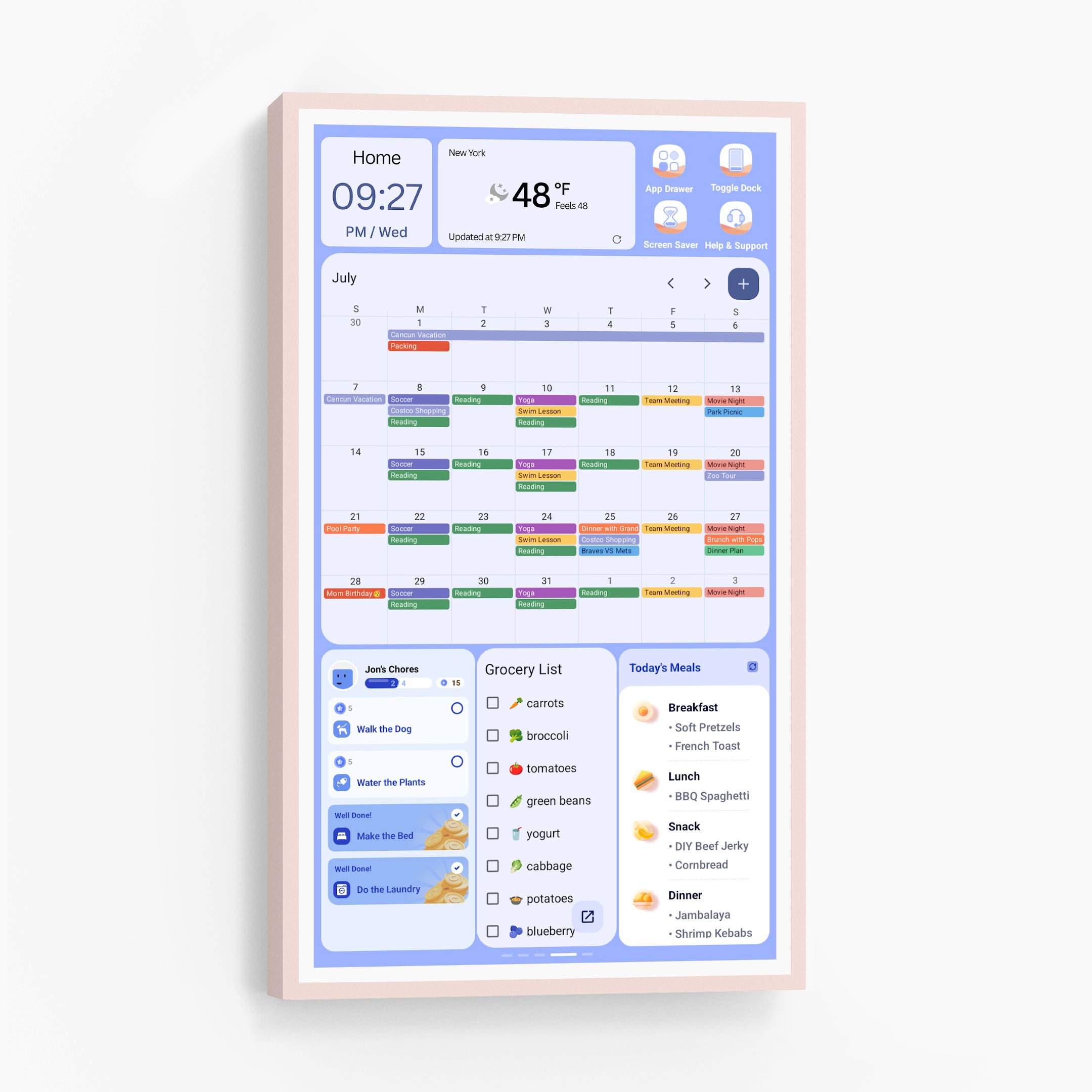
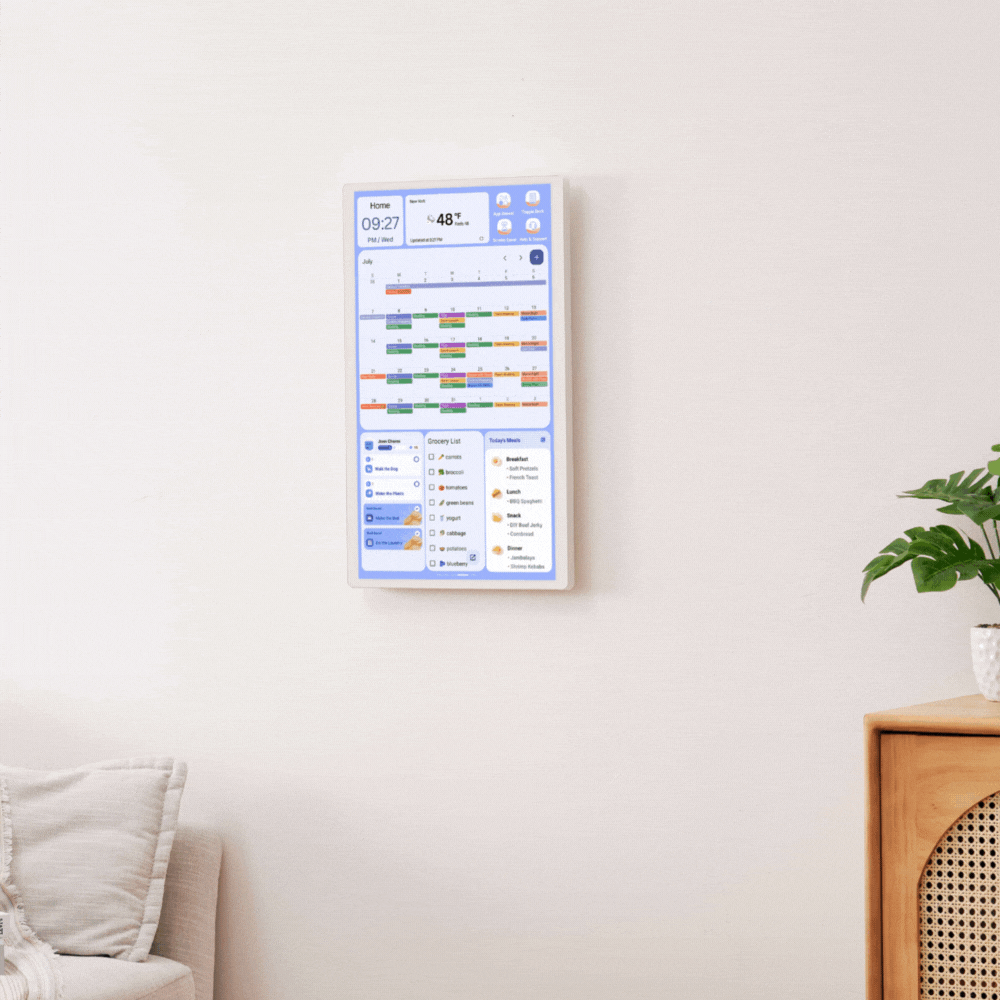
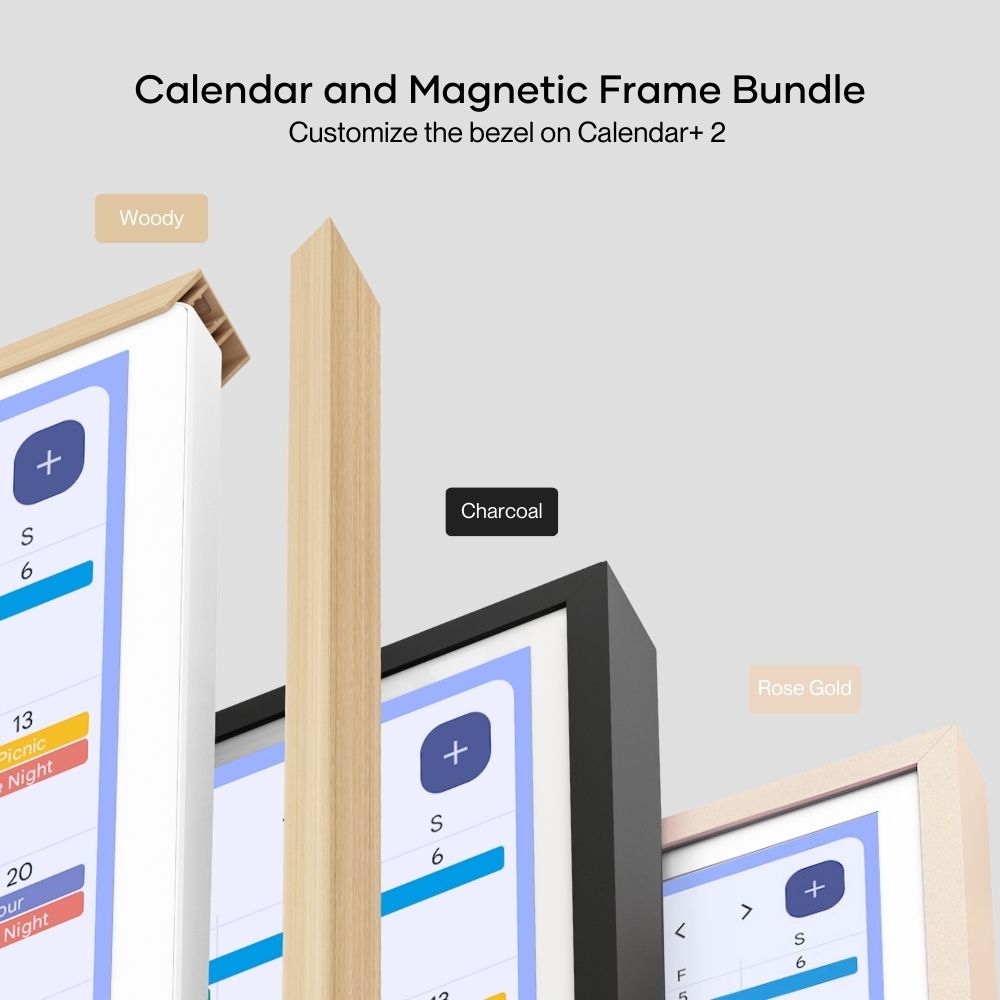

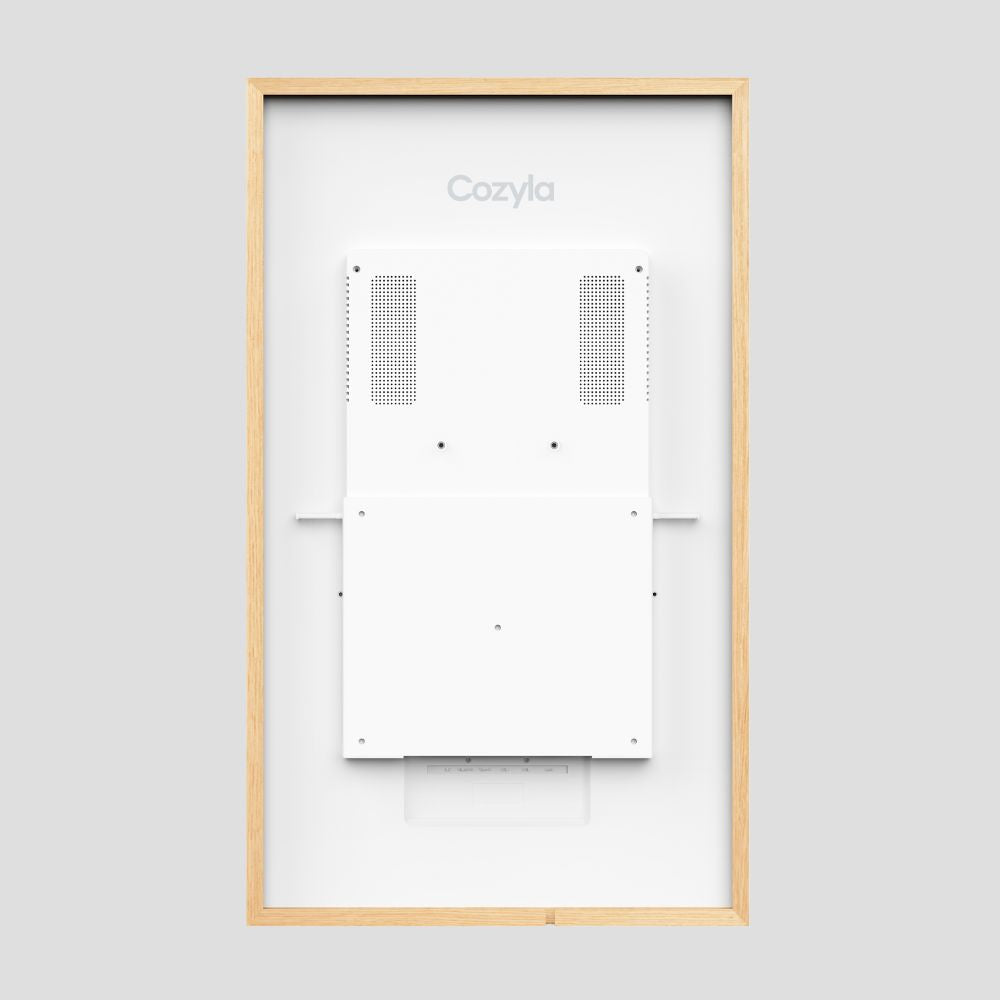



32" Cozyla Calendar+ 2 and Magnetic Frame Bundle
- Family Calendar: Auto sync your Apple, Google, Outlook etc. calendars.
- Mobile app: Alternatively manage your family shcedules on phones from anywhere anytime.
- Family Profiles: Create a profile for each family member and manage everyone's schedule.
- Chores: Create chores with point/repetition/reminder.
- Rewards: Custom rewards with conditions, and redeem points with approval.
- Meal Planner: Plan your family's daily meals and manage your pantry.
- Grocery List: Effortlessly generate a grocery list based on your meal plan.
- Personalize Dashboard: Customize your screen style to create your family style with widget and customizable background.
- Entertainment: Access video streaming, Web browser to expand your usage beyond the calendar. (Youtube, Chrome, TikTok and etc.)
- App Store: Download the app that you already use on the phone and get the similar experience on a large screen.
- Google Assistant: Say "Hey, Google" to woke up the Google assistant to hands free when adding events.
- Sleep Mode: Schedule the screen off and on during bedtime to save your energy.
- Time and Weather: Keep abreast of the latest weather forecasts and time updates.
- Cozyla Community: Join thousands of Cozyla users that share the tips and tricks on how to personalized the Cozyla Calendar+.
- 32-inch Dimensions: 29"x17.17"x1.14"
- Screen type: IPS LCD touchscreen
- Refresh Rate: 60Hz
- Resolution: 1920 x1080 (FHD), 3840 x 2160 (UHD)
- Network: WiFi 6E, Bluetooth 5.3
- Speaker: 4Ω/5W*2
- Interface: USB-C 3.0, USB-A 3.0, DC port
- Weight: 27lb
- Cozyla Calendar+ 2
- Power Adapter (cord length: 9.84ft / 3m)
- Fixed Wall Mount
- Rotating Wall Mount
- User Manuals


Add & edit widgets you need
Customizable Dashboards
You can create multiple dashboards as needed with widgets like calendar, chore chart, meal plan, checklist, clock and weather etc. Turn Cozyla to your all-in-one family command center.

Assign chores with points
Chore Chart
Help your kids build great habits and learn independence with our fun and easy-to-use chore chart app! Each chore can be set to repeat and notify on schedule.

Redeem points from chores
Reward System
When kids finish their chores, they can earn points and redeem them for rewards you set up. Our reward system makes chores joyful and appealing, and you no longer have to worry about kids avoiding them!

Easily manage family meals
Meal Planning
Our meal plan app offers a wide variety of recipes to help you effortlessly plan daily meals for whole family. Everyone can see the day’s menu at a glance.

Generate with just one click
Grocery List
You can generate a grocery list based on your meal plan with one click, making it super convenient to gather ingredients, save you tons of time, and take the stress out of meal prep!

Friendly to Apple users
Apple Compatible
Cozyla Calendar+ works across iOS, Android, Mac, and Windows seamlessly via cross-platform app integration and cloud services, enabling smooth collaboration and data transfer.
See It In Action
More videos on our YouTube channel.
Cozyla Calendar+ vs Others
Which digital calendar fits you best?
Cozyla Calendar+ 2
Skylight Calendar
Hearth Display
32"/24"/15.6"
27"/15"/10"
27"
Any Android calendar app
Custom app
Custom app
✔️
❌
❌
✔️
❌
❌
✔️
❌
❌
All Android apps
❌
❌
✔️
❌
❌
✔️
❌
❌
✔️
✔️
✔️
✔️
❌
❌
✔️
❌
❌
FAQs
Can I sync my Apple Calendar with Cozyla?
Yes, Cozyla Calendar+ 2 works seamlessly with the calendars you already use, including Google, Apple, Outlook, Yahoo, Cozi, etc. And it even supports any calendar that provides a public sharing link. You can also use our mobile app Cozyla+ to manage the device remotely.
Does Cozyla Calendar+ require any subscription?
No. Currently there is no subscription fee required.
Can I mirror other device on Cozyla?
Yes! Make sure your device is connected to the same WiFi network as the Cozyla Calendar.
Can I get Zoom or Google Meet on the Cozyla Calendar+?
Yes! But you will need to purchase a webcam and download the Zoom/Google Meet app from our app store on Cozyla.
Can I put apps on this like my Netflix, Hulu, etc? Or is this simply a large digital calendar?
Cozyla Calendar+ has the capability to download apps for streaming your faves. These include the big names like Netflix, Hulu, Prime, etc... You can also connect to your TV box via HDMI cable. It is a great little thing to have around the home/office.
Any Question?
Here are two ways to get support.
2. Contact our specialists via live chat or email (help@cozyla.com)