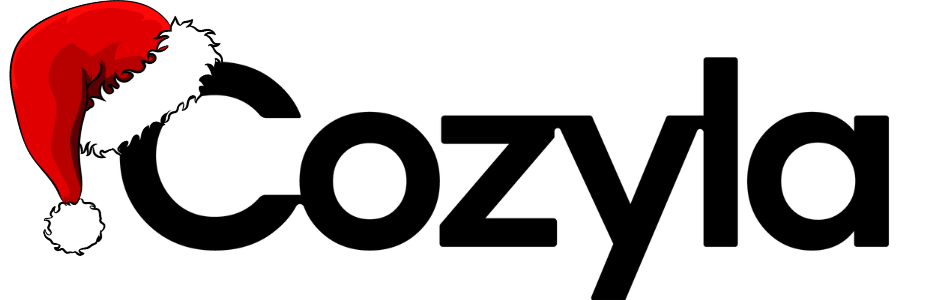If you're in search of the perfect digital photo frame for your families , you've probably noticed that many claim to be use-friendly. We'll help you find the right one to answer key questions, highlight essential features for your large families, and reveal the best value options available on the market today!
Are the best digital frames for large families easy to use?
The best digital frames for large families are created for simplicity of use while also offering contemporary features and functionality for the entire family. This is seen through Wi-Fi and cloud-enabled features that let you send photos wirelessly, easy to share, and even Sync your photos to your grandparents’ digital frames.
Setting up a digital frame ready is typically a breeze. With Cozyla's frames, for instance, make it easy – you just need to connect to your Wi-Fi network during the initial setup. Once connected to Wi-Fi, you just need to register on the app to access features like invite family member, manage albums, and reminder support.
Adding your Cozyla frames with the Cozyla Snap mobile app is as simple as using its unique email address, and you'll be glad to know that none of the app's features are restricted behind a subscription fee. Starting a slideshow on Cozyla's frames is required just one or two clicks on the frame's home screen. On the home screen, you can display a single album or combine multiple albums together. And you can control slideshows remotely using the Cozyla app.
How to send photos to the best digital photo frames for family members?
The best frame comes preloaded with software that makes sharing photos easy between family members and friends. You can send pictures directly from your phone, computer, email. Such as, Cozyla digital picture frame let you send photos with Email, app, Google Photos, and Instagram. We recommend using the app and Google Photos. They are comparatively efficient and let you to upload numerous photos and video in a short of time.
Cozyla mobile app lets you share up to 30 photos and 10 videos in unlimited frames at the same time. Each video is around 60 minutes. While 60-seconds video might not sound like a lot, it’s more than almost all competing frames offer. For instance, Nixplay and Skylight frames restrict most of their video playback feature to their subscription paywall. Even with the "Plus" premium plan, you still only be able to play 1-minute video clips. Most mid-range frames have strict limits on the length of video playback. Like Frameo frame only support 15- second.
With Google Photos. Once you’re connect with Google Photos account, select all the albums you want to sync to your frame. This will automatically sync the albums to Cozyla frame.
How to synchronize photo frames among family members?
The Cozyla app latest version makes it easy to sync photos among family members. There's no need for the hassle of sharing them one by one. After inviting the family to become a member. The entire linking and syncing process is done via your My Cozyla app interface. It’s super efficient and simply to link the photos. After linking an album, any added photos can be configured to automatically update and sync with frames. It's a brilliant way to ensure that nobody misses out on your latest photos.
This feature that lets you manage any connected Cozyla frame from anywhere in the world. You can select the albums you want to link, you still have control over your privacy. It is beneficial for families with elderly users or anyone that isn’t tech-savvy. They can still enjoy without the need to navigate the frame's settings or feel overwhelmed.
Cozyla’s digital picture frames offer advanced features such as unlimited cloud storage, built-in Alexa voice services, add voiceover to your photos, a simple use-friendly interface, and much more. Despite its large feature set – and unlike many competing frames – Cozyla does not charge recurring subscription fees to unlock any features. All of its functionality is unlocked once you connect the frame to Wi-Fi.
Are the best digital frames for large families easy to use?
The best digital frames for large families are created for simplicity of use while also offering contemporary features and functionality for the entire family. This is seen through Wi-Fi and cloud-enabled features that let you send photos wirelessly, easy to share, and even Sync your photos to your grandparents’ digital frames.
Setting up a digital frame ready is typically a breeze. With Cozyla's frames, for instance, make it easy – you just need to connect to your Wi-Fi network during the initial setup. Once connected to Wi-Fi, you just need to register on the app to access features like invite family member, manage albums, and reminder support.
Adding your Cozyla frames with the Cozyla Snap mobile app is as simple as using its unique email address, and you'll be glad to know that none of the app's features are restricted behind a subscription fee. Starting a slideshow on Cozyla's frames is required just one or two clicks on the frame's home screen. On the home screen, you can display a single album or combine multiple albums together. And you can control slideshows remotely using the Cozyla app.
How to send photos to the best digital photo frames for family members?
The best frame comes preloaded with software that makes sharing photos easy between family members and friends. You can send pictures directly from your phone, computer, email. Such as, Cozyla digital picture frame let you send photos with Email, app, Google Photos, and Instagram. We recommend using the app and Google Photos. They are comparatively efficient and let you to upload numerous photos and video in a short of time.
Cozyla mobile app lets you share up to 30 photos and 10 videos in unlimited frames at the same time. Each video is around 60 minutes. While 60-seconds video might not sound like a lot, it’s more than almost all competing frames offer. For instance, Nixplay and Skylight frames restrict most of their video playback feature to their subscription paywall. Even with the "Plus" premium plan, you still only be able to play 1-minute video clips. Most mid-range frames have strict limits on the length of video playback. Like Frameo frame only support 15- second.
With Google Photos. Once you’re connect with Google Photos account, select all the albums you want to sync to your frame. This will automatically sync the albums to Cozyla frame.
How to synchronize photo frames among family members?
The Cozyla app latest version makes it easy to sync photos among family members. There's no need for the hassle of sharing them one by one. After inviting the family to become a member. The entire linking and syncing process is done via your My Cozyla app interface. It’s super efficient and simply to link the photos. After linking an album, any added photos can be configured to automatically update and sync with frames. It's a brilliant way to ensure that nobody misses out on your latest photos.
This feature that lets you manage any connected Cozyla frame from anywhere in the world. You can select the albums you want to link, you still have control over your privacy. It is beneficial for families with elderly users or anyone that isn’t tech-savvy. They can still enjoy without the need to navigate the frame's settings or feel overwhelmed.
Cozyla’s digital picture frames offer advanced features such as unlimited cloud storage, built-in Alexa voice services, add voiceover to your photos, a simple use-friendly interface, and much more. Despite its large feature set – and unlike many competing frames – Cozyla does not charge recurring subscription fees to unlock any features. All of its functionality is unlocked once you connect the frame to Wi-Fi.